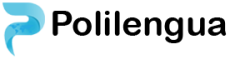Welcome to Polilengua’s Subtitling Course “From Basic to Advanced” This interactive course aims to equip you with all the necessary techniques and strategies needed to be able to work as a Subtitler or a freelancer to acquire new skills and increase your income. Through an intensive training program that relies on practical training and theoretical explanation, you will experience an outstanding learning that will take you from beginner to expert. The course materials, software, recordings, assignments, quizzes etc., are accessible via our E-learning platform.
Curriculum
- 18 Sections
- 90 Lessons
- Lifetime
Expand all sectionsCollapse all sections
- OrientationOrientation0
- Video lessonsVideo lessons9
- Assignments7
- Module 1Introduction to Audio-visual translation?6
- Module 2Basic Translation skills10
- Module 3Preparing script for subtitling7
- Module 4Rules of subtitling3
- Module 5Computer Assisted Translation: CAT Tools8
- 8.1Introduction to CAT Tools15 Minutes
- 8.2CAT Tools Software: SDL Trados Studio
- 8.3Get started with SDL Trados
- 8.4Importing an existing TM into SDL Trados3 Minutes
- 8.5Converting Bilingual Excel database to TM memory Method 15 Minutes
- 8.6Converting Bilingual Excel database to TM memory Method 25 Minutes
- 8.7Subtitling using SDL Trados Studio5 Minutes
- 8.8Quiz#44 Minutes4 Questions
- Module 6AI-aided Subtitling1
- Module 7Translating cultural specificities2
- Module 8Introduction to Subtitling Software4
- Module 9Subtitling Software: Media Subtitler12
- 12.1Subtitling Software: Media Subtitler5 Minutes
- 12.2Media Subtitler: Tutorial 15 Minutes
- 12.3Media Subtitler: Tutorial 25 Minutes
- 12.4Media Subtitler: Tutorial 35 Minutes
- 12.5Media Subtitler: Tutorial 45 Minutes
- 12.6Media Subtitler: Tutorial 55 Minutes
- 12.7Media Subtitler: Tutorial 65 Minutes
- 12.8Configuration: Time management15 Minutes
- 12.9Configuration: Keyboard Shortcuts10 Minutes
- 12.10Configuration: Subtitle Preview Settings5 Minutes
- 12.11Configuration: Language and encoding3 Minutes
- 12.12Subtitling with Media Subtitler: An Example10 Minutes
- Module 10Subtitling Software: Subtitle Edit17
- 13.1Getting Started with Subtitle Edit30 Minutes
- 13.2Subtitle Edit: Video tutorial20 Minutes
- 13.3Main Menu: File15 Minutes
- 13.4Main Menu: Edit8 Minutes
- 13.5Main Menu: Tools35 Minutes
- 13.6Main Menu: Spell Check5 Minutes
- 13.7Main Menu: Video10 Minutes
- 13.8Main Menu: Synchronization
- 13.9Main Menu: Auto-translate
- 13.10Main Menu: Options
- 13.11Main Menu: Networking5 Minutes
- 13.12Main Menu: Help3 Minutes
- 13.13Main Screen of Subtitle Edit
- 13.14Subtitling using SE (Method 1)5 Minutes
- 13.15Subtitling using SE (Method 2)5 Minutes
- 13.16Subtitling using SE (Method 3)5 Minutes
- 13.17Subtitling Arabic Videos30 Minutes
- Module 11Hard-coding Subtitles1
- Module 12Company-specific guidelines8
- Module 13Subtitling for YouTube and Facebook4
- Module 14Freelancing for audio-visual translators1
- Final project2